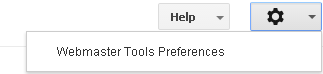1.Google Analytics Academy
Google offers free courses on how to use Google Analytics. These courses teach you how to track and measure your SEO efforts, which is essential for improving your website’s performance.
2.SEMrush Academy
SEMrush is a popular SEO tool. Their free courses will guide you through keyword research, content optimization, and more. It’s perfect for anyone looking to learn SEO using industry-leading tools.
3.HubSpot Academy: SEO Training Course
HubSpot’s free SEO course covers everything from the basics to advanced strategies. You’ll learn how to optimize your website, create content, and improve your online visibility.
4.Moz Academy
Moz is a trusted name in SEO. Moz Academy offers both beginner and advanced courses, teaching you how to improve your website’s ranking and stay ahead of the competition.
5.Yoast SEO Academy
Yoast is known for its WordPress SEO plugins. Their academy offers free and paid courses to help you master SEO. Whether you're new to SEO or want to improve your skills, Yoast has something for everyone.
6.Coursera: SEO Specialization by UC Davis
Coursera, in collaboration with UC Davis, offers a complete SEO program. This certification course is perfect if you want to start with the basics and gradually move to advanced SEO techniques.
7.Skillshare is an online platform where you can learn all kinds of creative, business, and tech skills. With hands-on projects and a supportive community, it makes learning feel fun and engaging. Whether you're just starting out or want to level up, Skillshare has something for everyone.
Conclusion
These 7 courses will help you get the SEO knowledge you need to succeed in 2025. Whether you're just starting out or want to sharpen your skills, these courses will set you on the path to becoming an SEO expert.